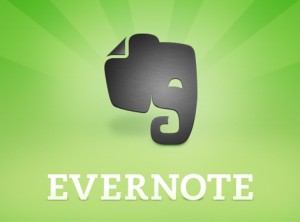- in Google Hangouts , Google Hangouts On Air , Google+ , Webinars by Allyn Cutts
How To Profit From Your Own Webinars
This is the last part of the 4-phase live webinars success formula.
But before I get into that let’s quickly recap the first 3 phases.
Phase 1 of a successful webinar is in the Preparation. In the preparation phase you make decisions about the best medium to use to present your content, and the webinar software you’ll implement to do so in the best way possible (and of course, I recommend the new software, WebinarJam).
Phase 2 is Promotion, and we discussed how the right registration process can mean more participation in the webinar by the people most interested in the topic.
Phase 3 was Presentation, where you learned that viewer engagement increases with activities such as polls and Q & A chats.
And of course I saved the best for last:
Phase 4 of a successful webinar – Profit.
There are three opportunities during a webinar to profit from all of the hard work you’re doing promoting and presenting the content.
Simply put- you can profit before, during, or after.
The most obvious way to turn a profit before your live webinar even begins is to charge for registration.
The other way to profit before the webinar is through “pre-event training”.
So, after your registration smack bang on the the confirmation page immediately offer a low-cost and related product with a headline along the lines of “want a head-start on the training? Get the quick start guide…”
Easy right?
Profiting during the webinar is the most commonly thought of place to profit. You can do a sales presentation and give a link to your product purchase right in the chat area of the webinar service. And if you’re using Webinar Jam (which you should be) you can embed a product picture and opportunity to buy right in the webinar window!
After your webinar, be sure to use the powers of the autoreponder system and replays to continue to monetize the event. The replay should be sent to everyone who registered for the seminar, whether they attended it live or not, because there’s always the possibility that a viewer will need to hear the sales message a second time before buying.
This is also the time to add promotions for different, but related products to your autoresponder series. If you’ve given a webinar on paper training your dog, for example, you can follow up with products on leash training, agility, or tricks. You can promote branded dog items, or your own dog food. And in this manner, your post-webinar profit points are so numerous, they are limited only by your imagination.
And that’s it.
You’re proven profit producing 4-phase webinar blueprint.
Now, I’ve mentioned briefly about a new webinar software, WebinarJam, which my good friends created out of frustration with the other solutions in the marketplace, as they were incredibly expensive, and really not marketer-friendly.
In addition to the ability to do everything we recommended in this training series, WebinarJam also:
• Allows you to schedule your webinar for now or in the future, notifies your registrants that the webinar is starting, opens the webinar room and takes care of the recording
• Gives access to an unlimited number of attendees, and you can create an unlimited number of webinars
• Lets you have as many presenters or administrators as you need to manage your event. So you can easily have several people on camera for interviews, while members of your staff monitor the chat room, or change the graphics, or set up a new poll.
• Integrates easily with your site using a simple embed code- so no need for complicated design or coding- and no need to bring your customers away from your website for the experience. You can brand yourself- not someone else!
• Gives you social plugins, attendee metrics, revenue figures and much much more!
Click here to see the complete discussion of all of the amazing features that Webinar Jam provides:
Trust me when I say this is very best software for your live webinars.